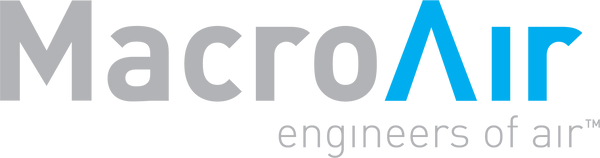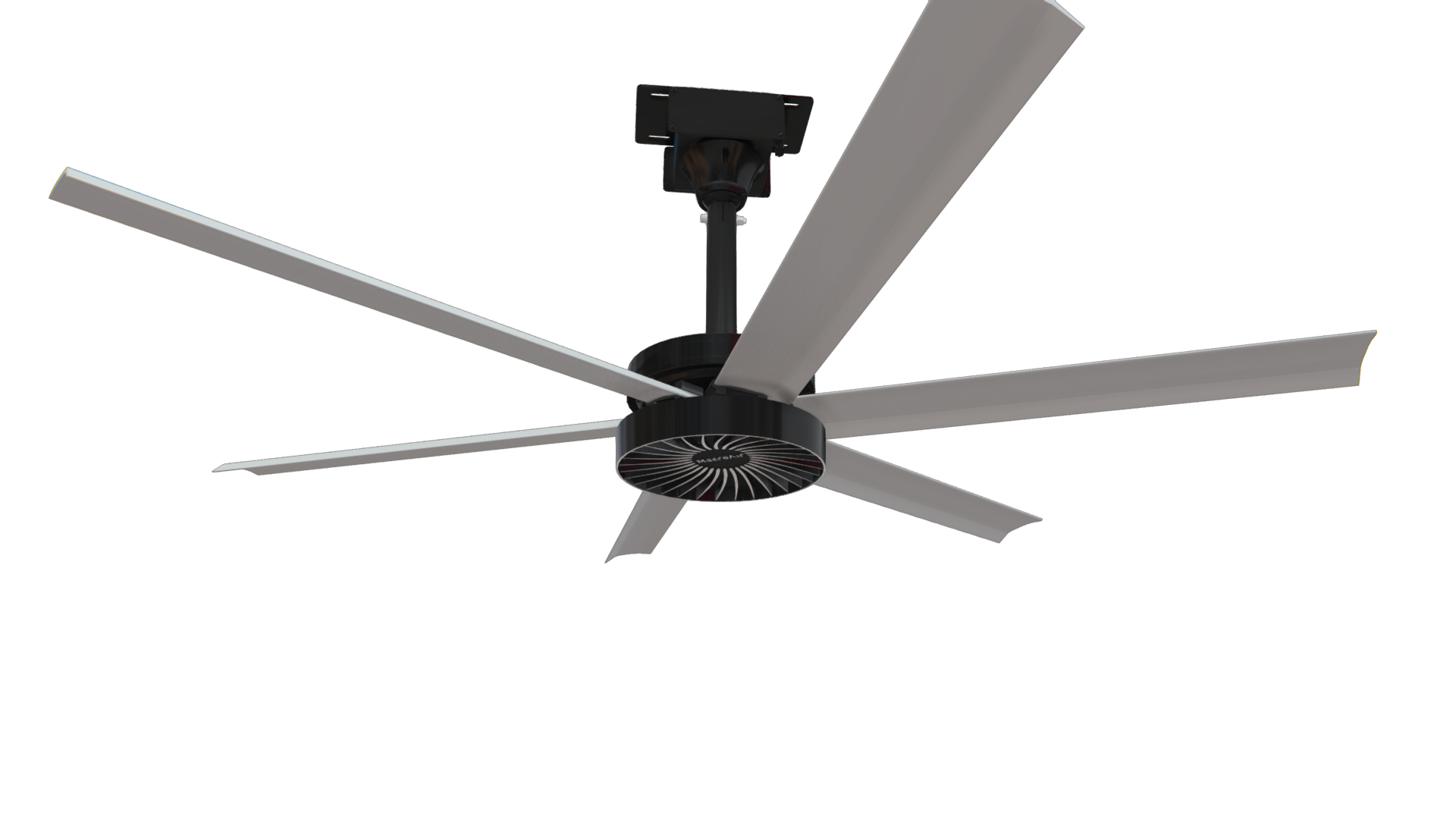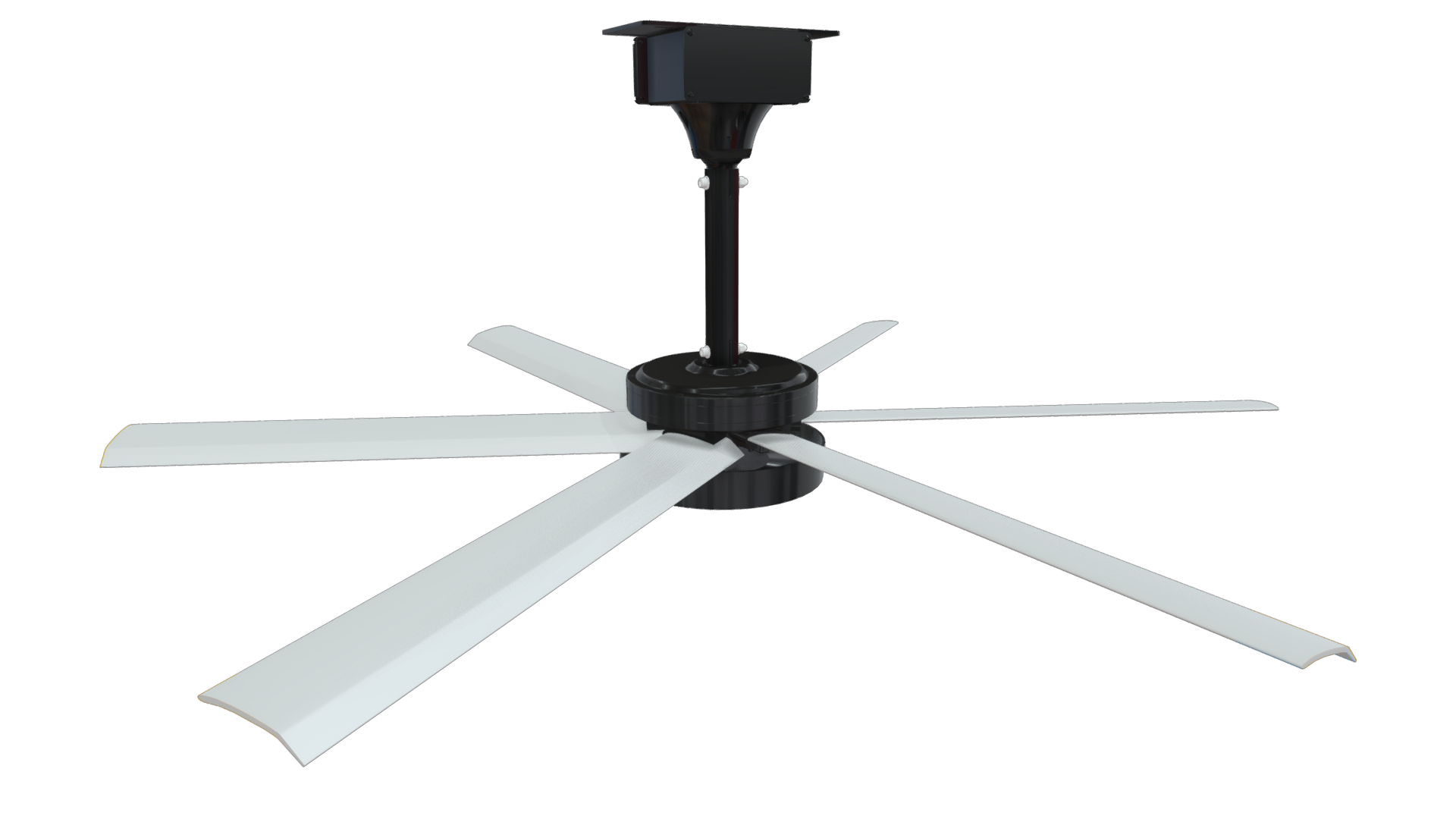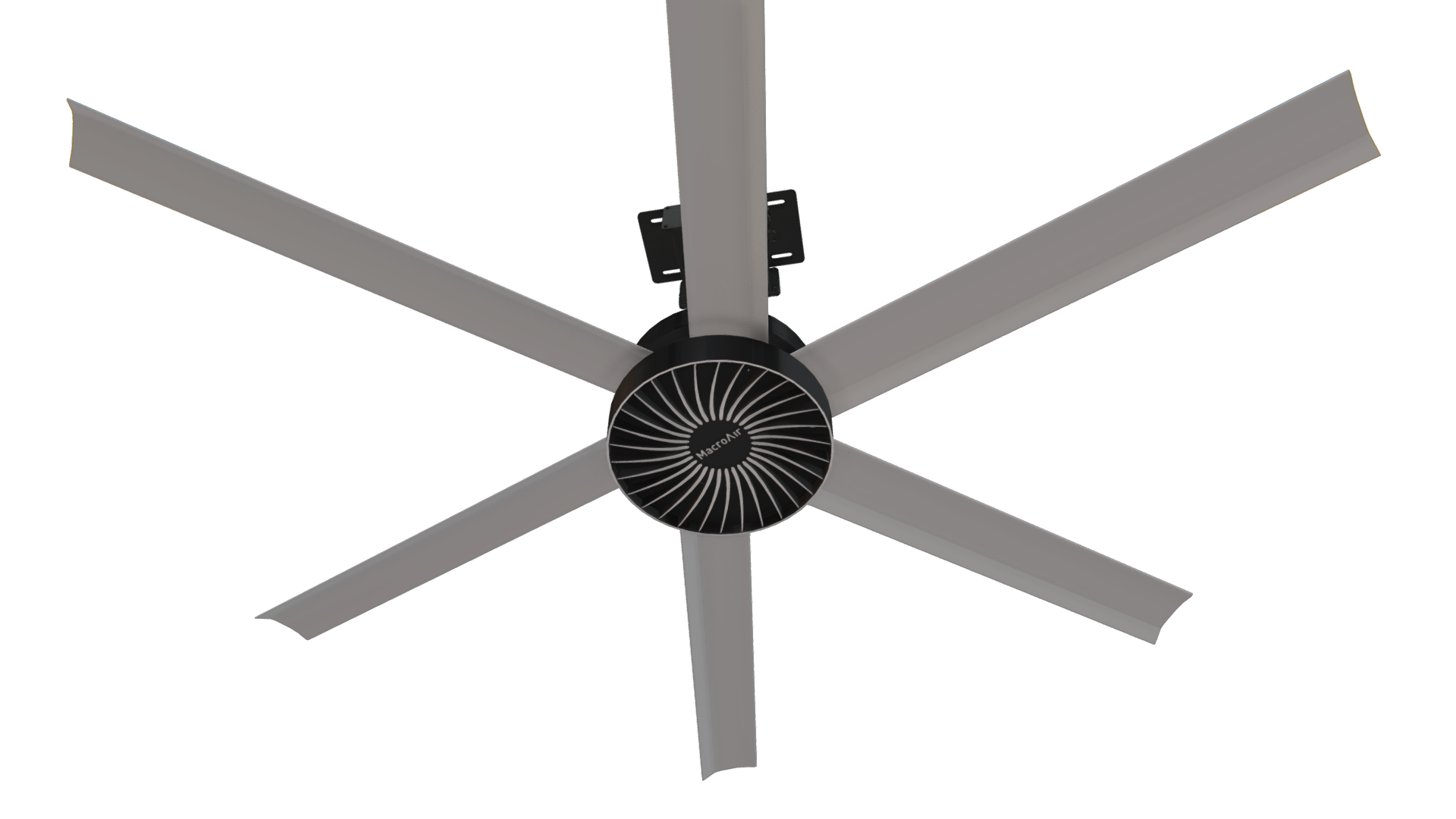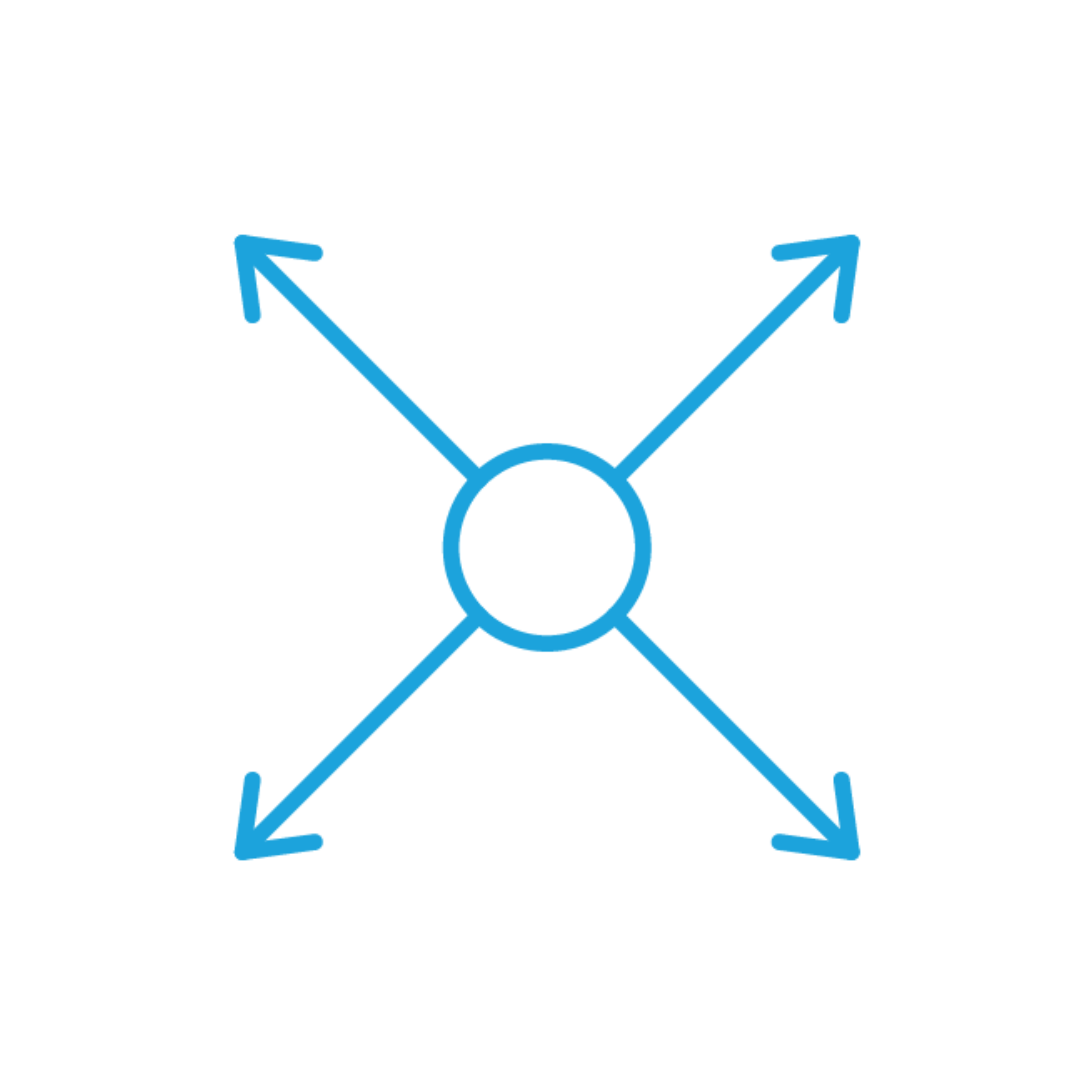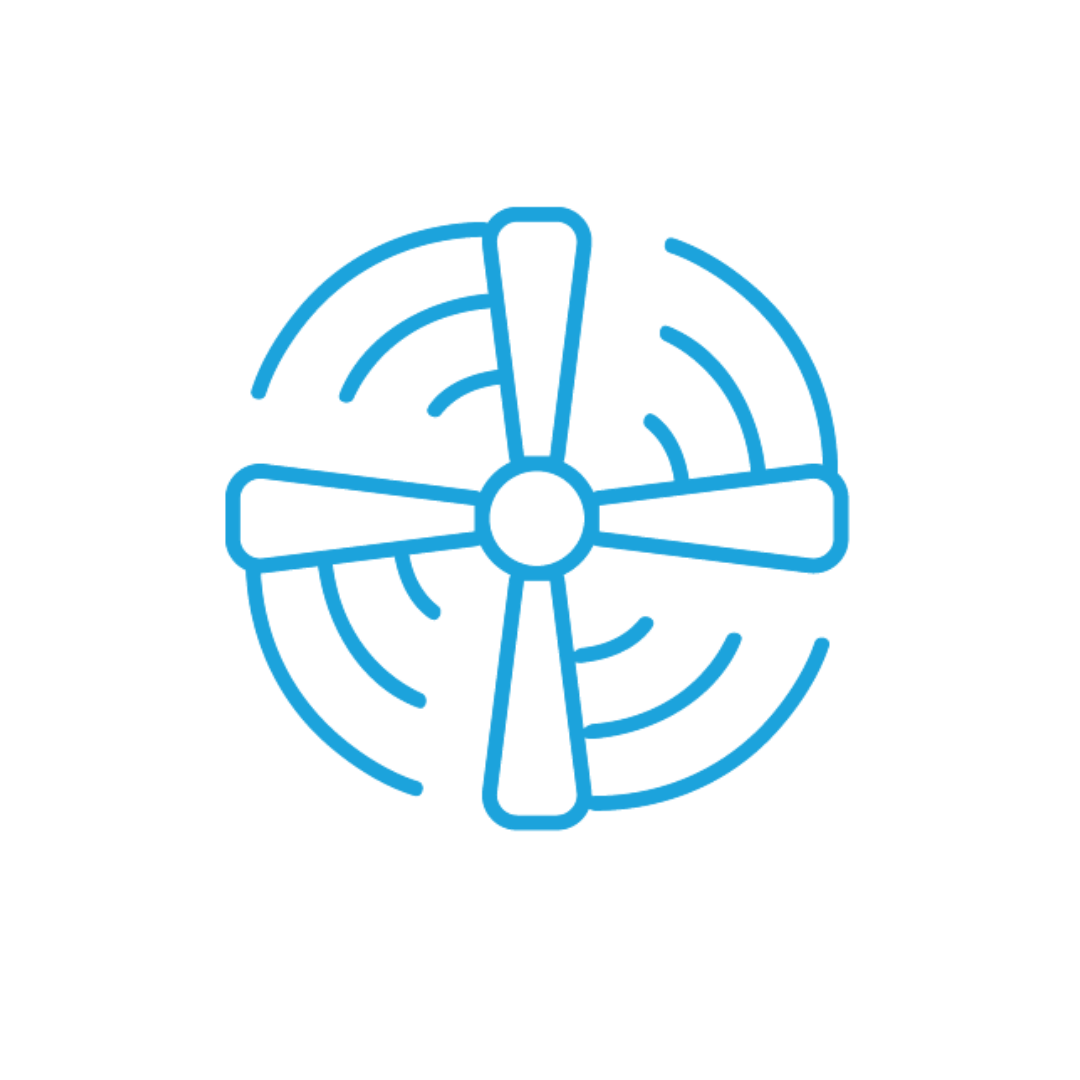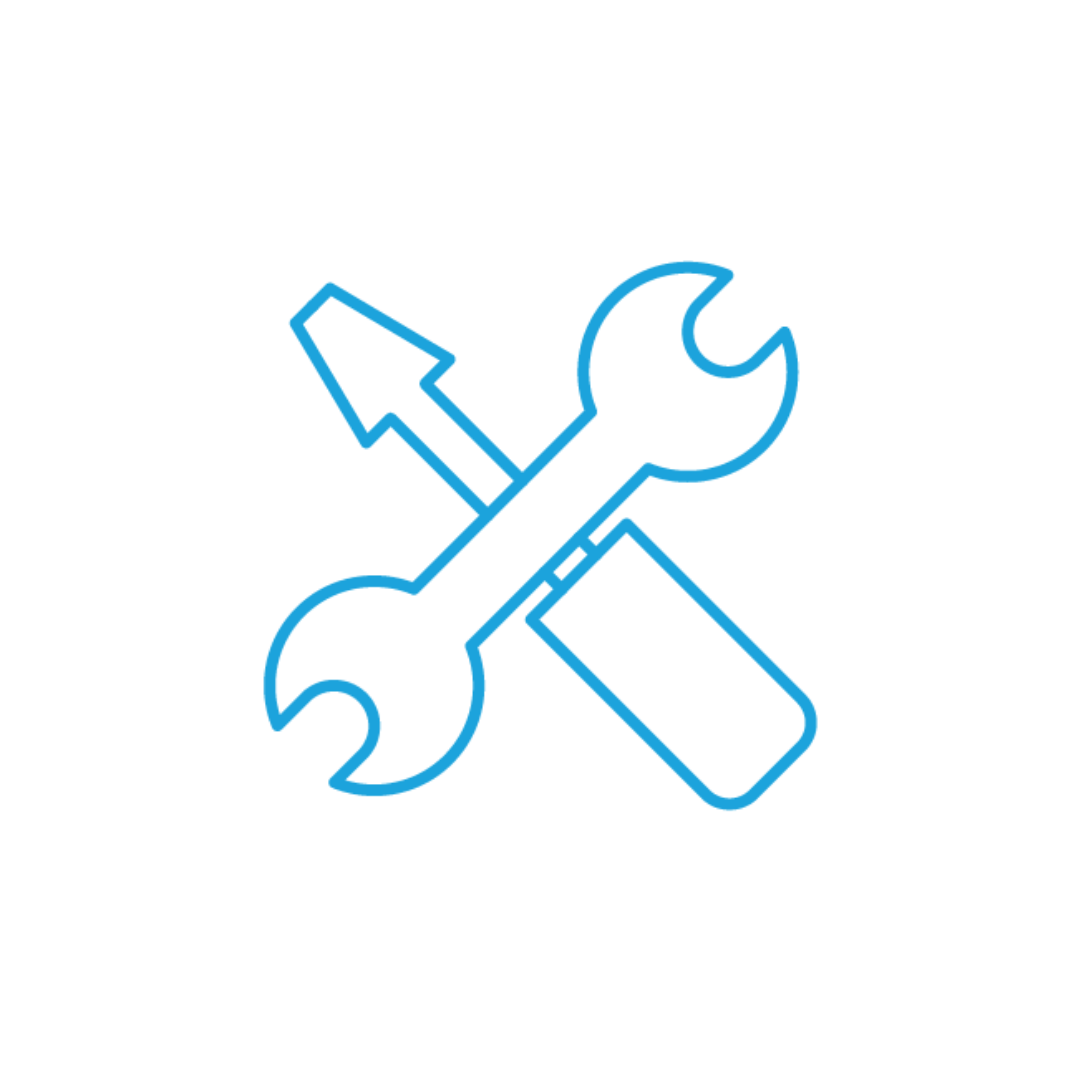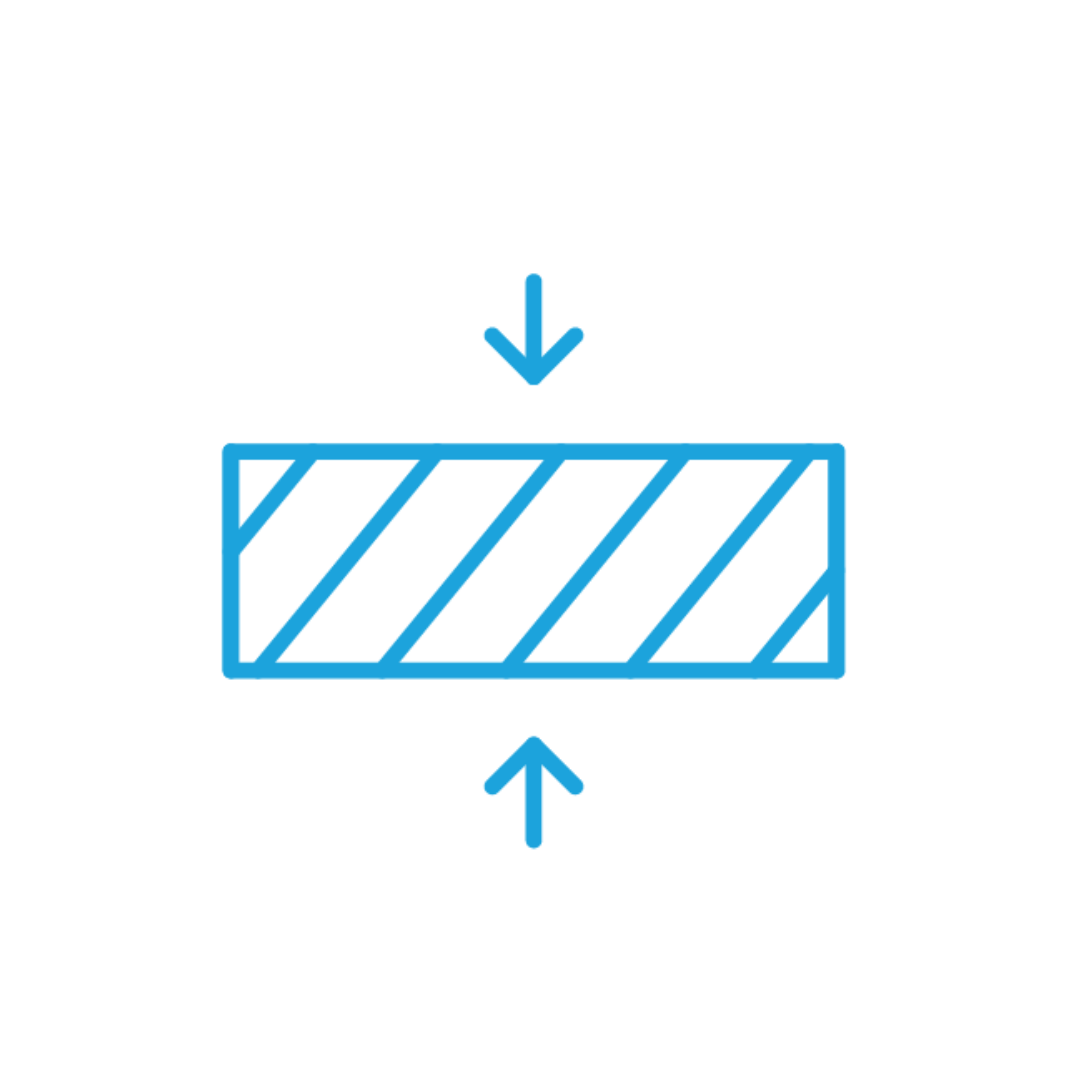The versatile AVD370 is a sleek ceiling fan offering quiet, powerful performance. Transform any space with style and efficiency.





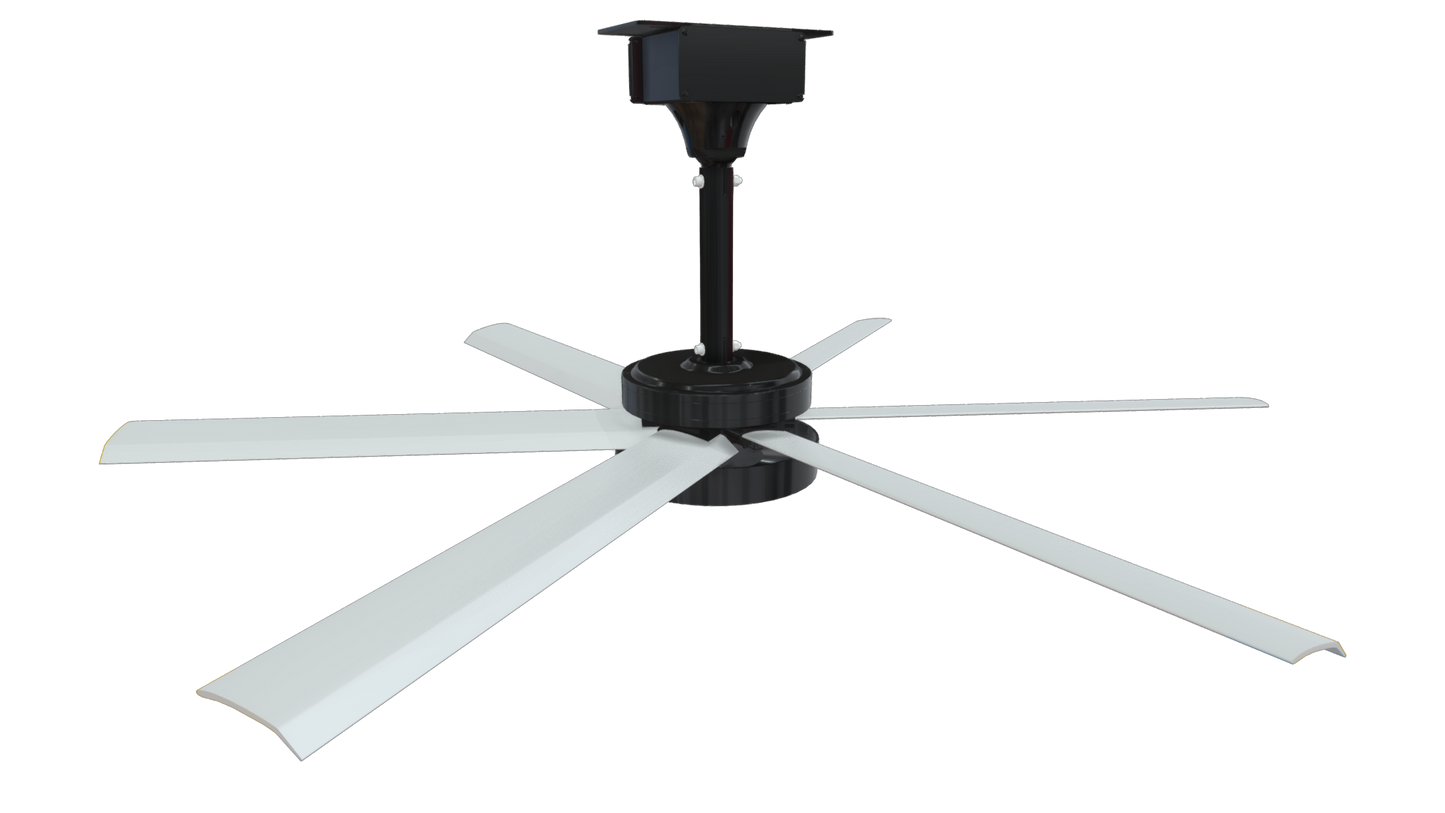
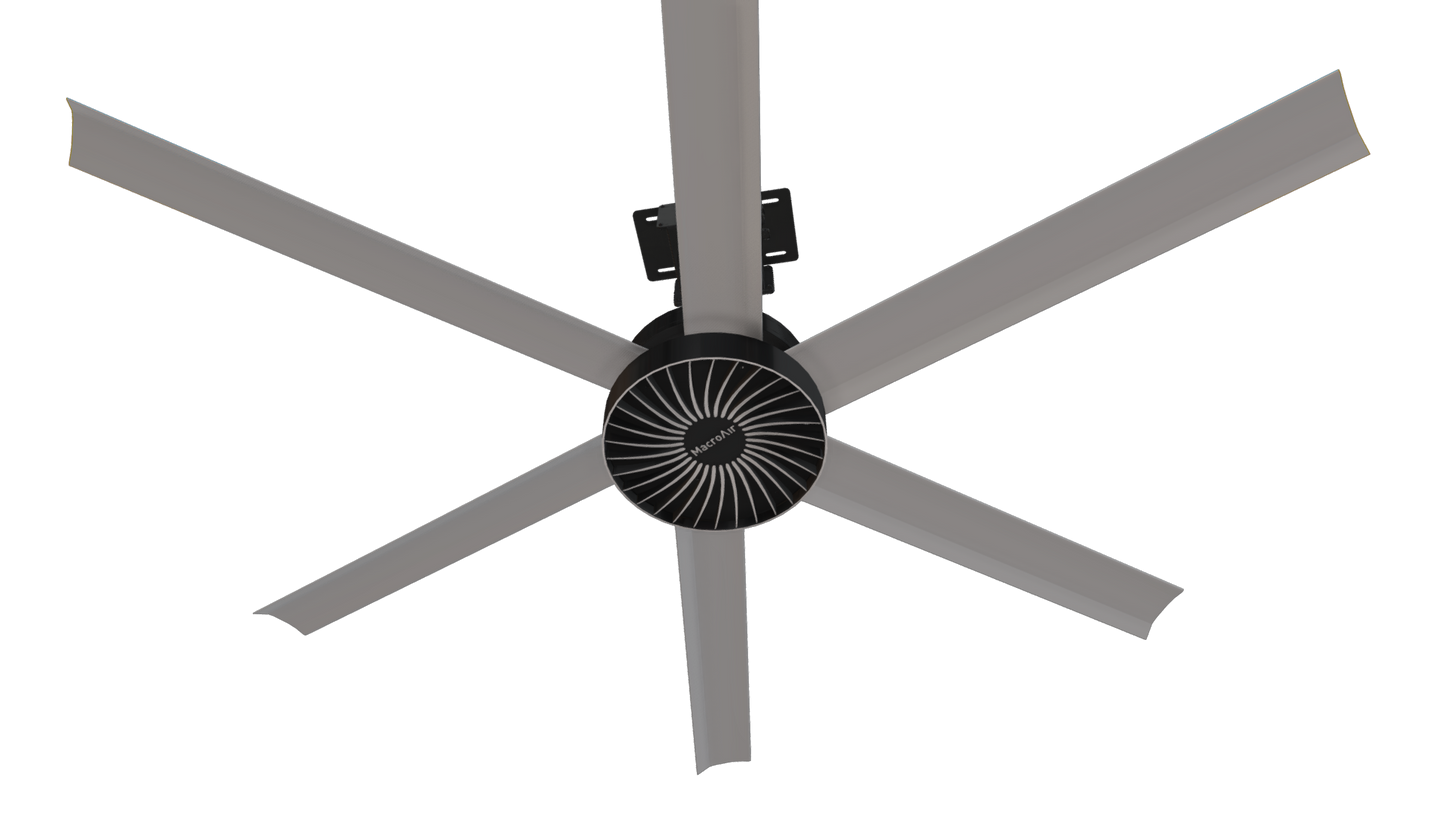


Now featuring an integrated drive, eliminating the need for a separate step-up transformer.
AVD370 - Ceiling Fan Use Cases
-
Gyms
The AVD370 comes in smaller sizes, perfect for gyms. It offers ultra-quiet operation and effective airflow, ensuring consistent comfort during tough workouts.
-
Homes
The AVD370 is absolutely stunning in a great room or large living room. Offering whisper-quiet operation and efficient airflow to lower energy bills year-round.
-
Restaurants
People want to feel comfortable when dining out. The gentle airflow will keep patrons comfy and kitchen staff cool, enhancing the overall dining experience.
-

Years of Warranty
10 yr M/ 5 ye E
-
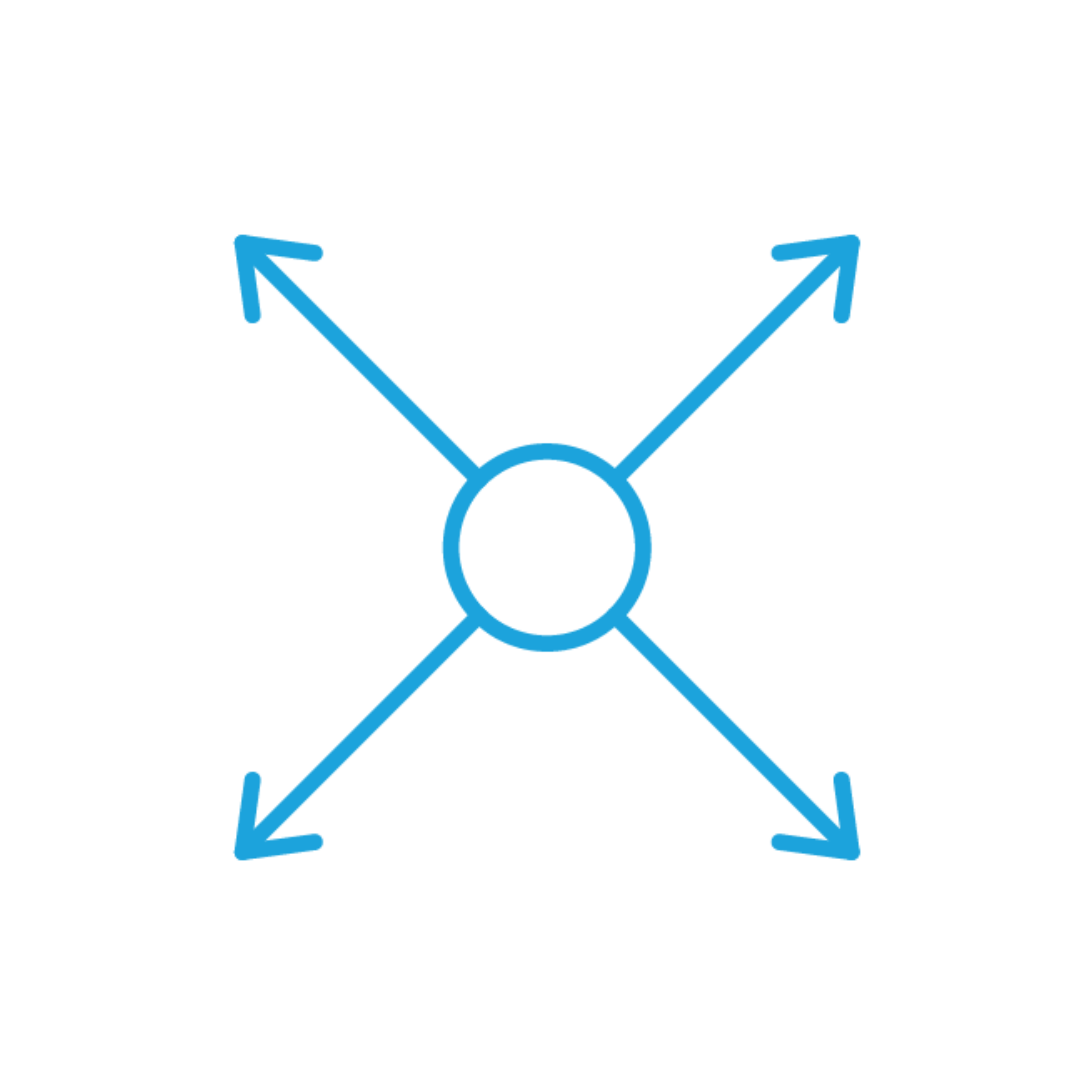
Diameter Range
6-12 ft
-
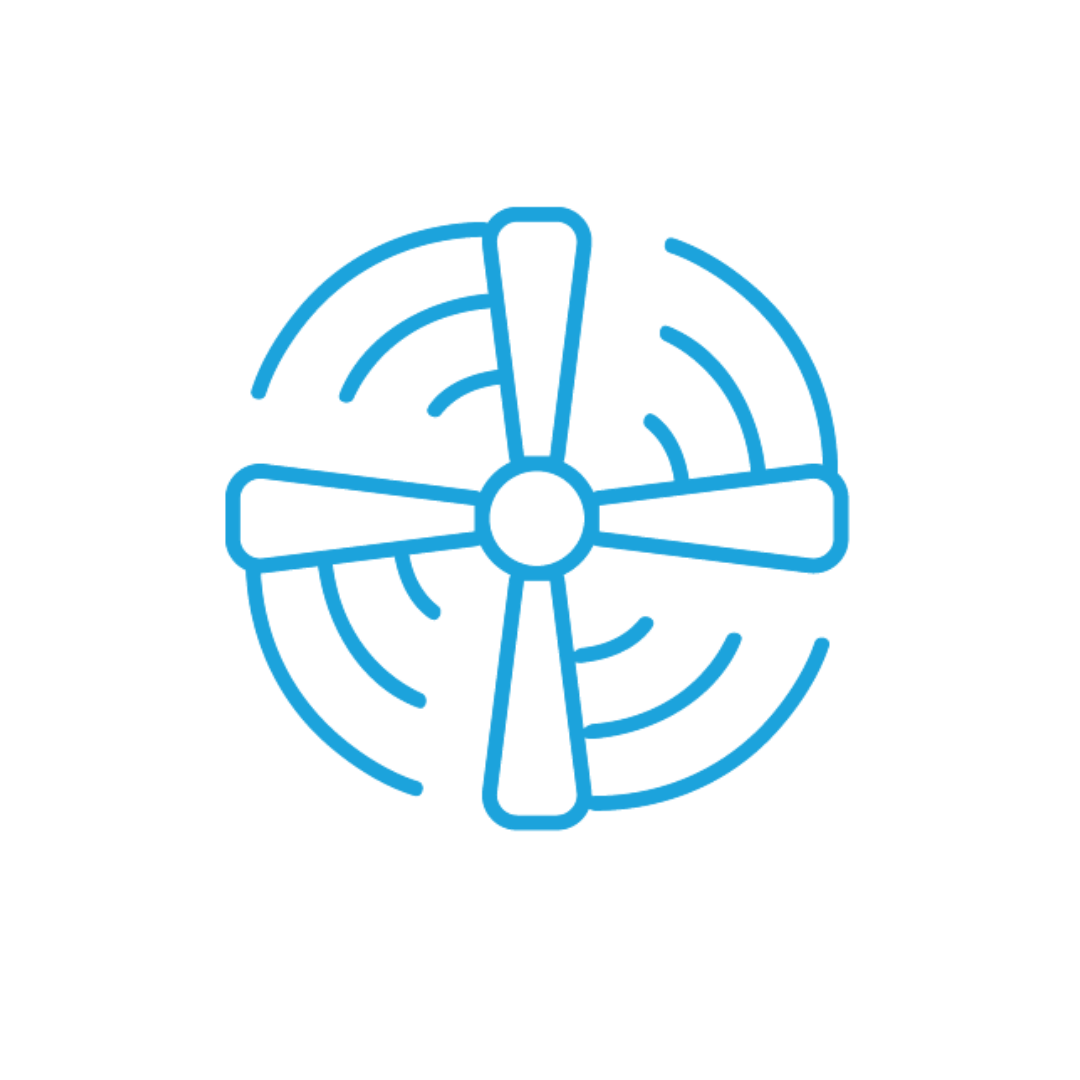
Max Coverage
4,000 Sq Ft
-
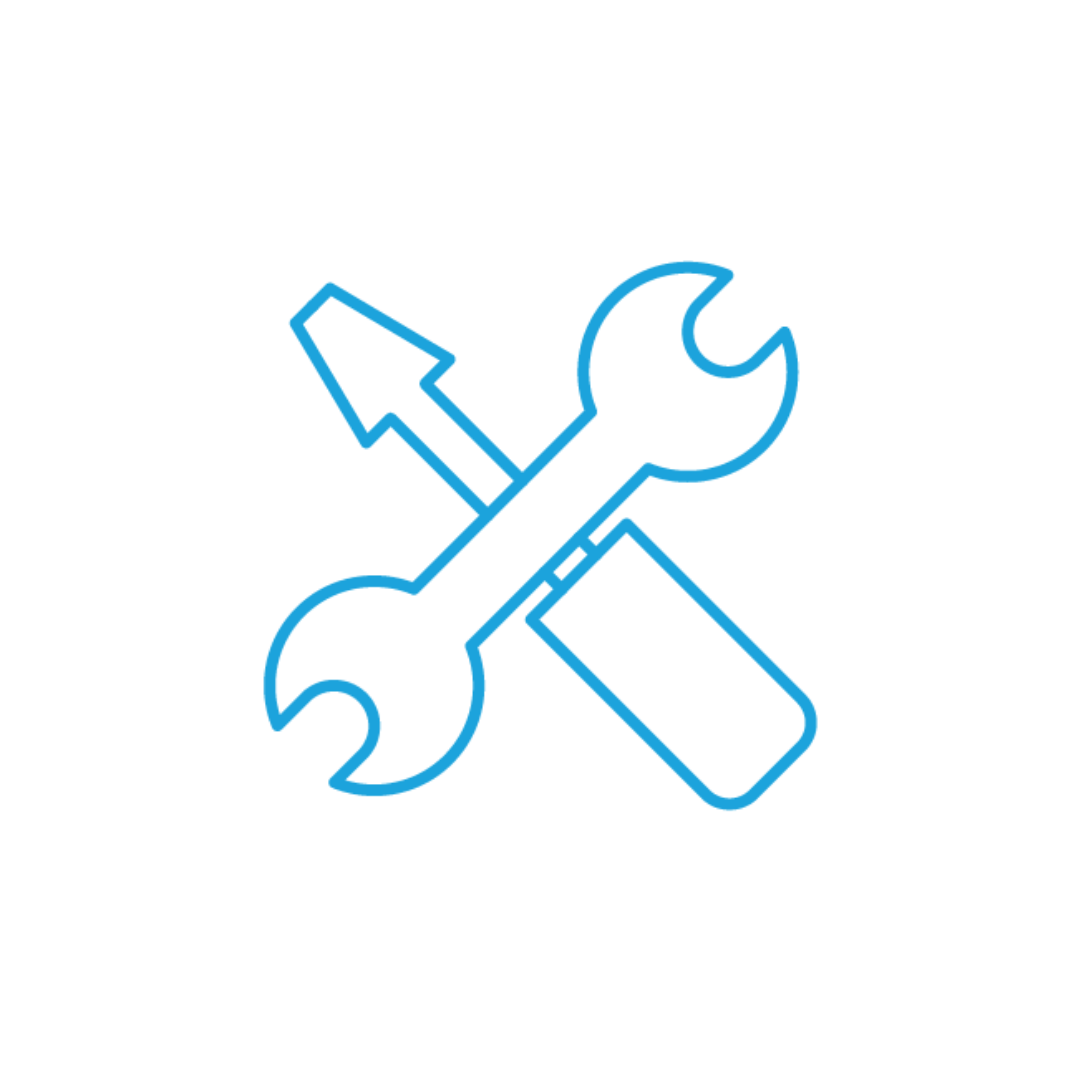
Motor Type
Direct Drive
-
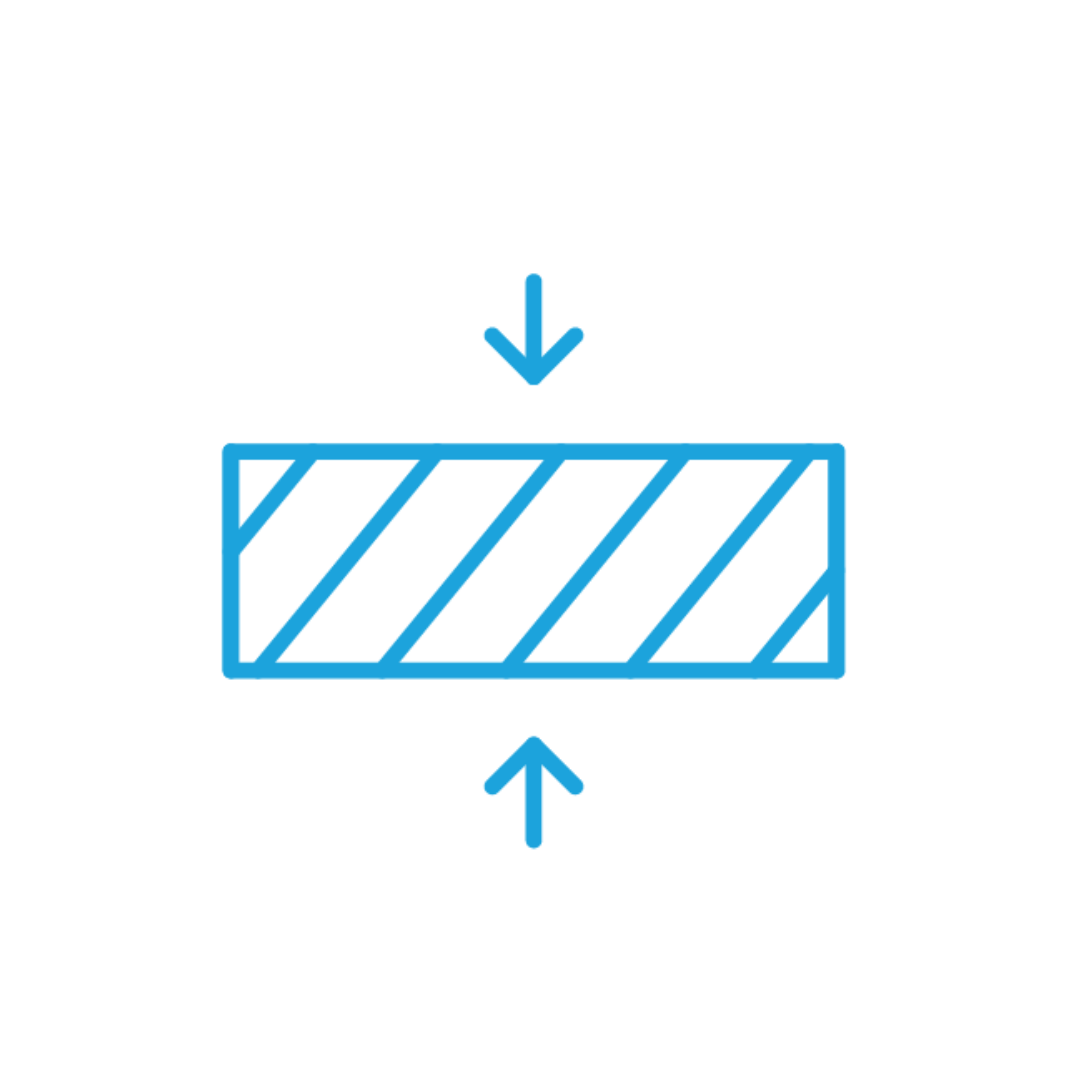
Motor Profile
Slim
*High voltage electric cable- NOT INCLUDED (needed for connecting the fan to building power/breaker panel). *EC guidelines and some local codes may require your AVD370 to have a means of local disconnect within the “line-of-sight” of your fan. Disconnect switch for AVD370 can be found here – Disconnect Switch for AVD370. *Professional installation recommended by licensed electrician.

AVD Light Kit: Lighting the Way
Illuminate your space with the AVD Light Kit, designed to seamlessly integrate with the AVDX for powerful, energy-efficient lighting in commercial and industrial environments.
- Available for the AVDX, AVD5, AVD3, and AVD370
- Simple, intuitive installation
- Designed for ceiling heights of 16 feet plus
- Supports efficiency by combining airflow & lighting into one appliance
- Can be retrofitted on previously installed fans or installed w/new fans
Click below to find out more information.
“Everyone comes up and stares at the fan in awe at how much air they move at such a low speed! We know we made the right choice because we are seeing retention in customers.”
Jason Riley, Restaurant Owner

Need Custom Options?
Need custom options like color, drop length, or bulk fan orders? Call our sales team at 866-668-3247 or click below. We’re always here to help!
More Information
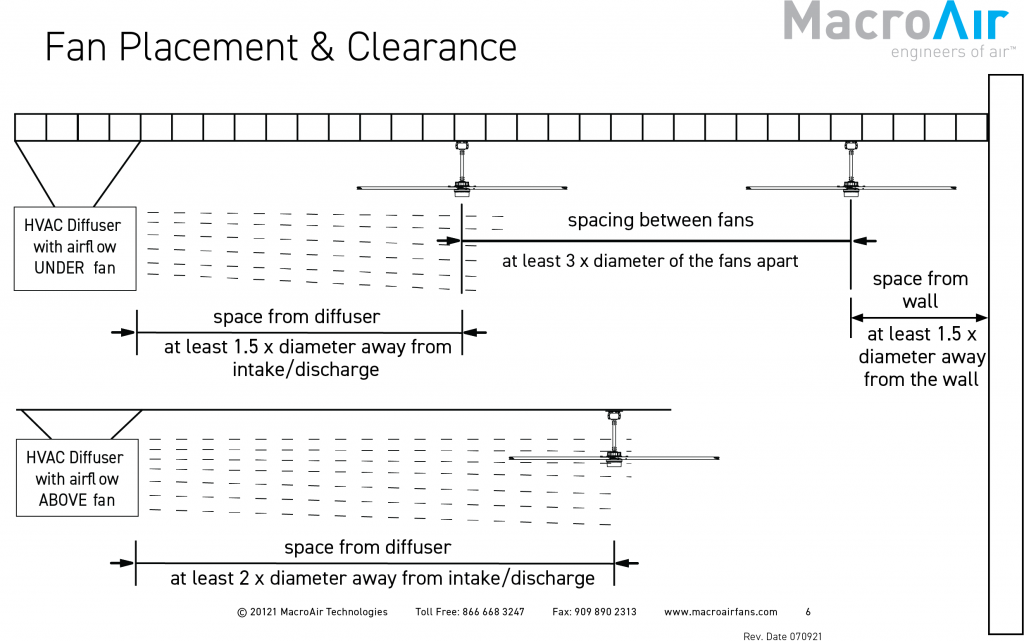
Collapsible row
Warranty
10 Year Mechanical Warranty
5 Year Electrical Warranty
Shipping
Shipping: 3 week lead time
Return Policy
Return Policy for Online Purchases
If you are not 100% satisfied with your purchase, you can return the product(s) and get a full refund minus 5% restocking fee plus any return freight charges or exchange the product for another one. (Excluding labor/ installation services which have been completed)
Products can be returned for up to 30 days from the date you purchased it. (Excluding any labor/installation services which have been completed)
Any product(s) you return must be in the same condition you received it and in the original packaging.
Customer will be responsible for a 5% restocking fee plus any return freight charges.
For all other purchases see Return Merchandise Authorization in Warranty Documentation
To process a return please contact our technical support team at 1 (909) 975-7480
International Purchasing
Duties and Taxes:
Import duties, taxes, and brokerage fees are not included in the product price. These charges are the buyer’s responsibility upon delivery. The buyer may check with the country’s customs office to determine if there will be additional costs.
Regulations and Restrictions:
The buyer is responsible for obtaining information regarding their country’s laws, regulations, and restrictions that may apply when purchasing our products. By placing an international order (shipping outside of the United States of America) the buyer is responsible for abiding by their country’s laws, regulations, and restrictions. If a product is seized and destroyed by customs, we will NOT be responsible for the losses, product, or shipping refunds.
Please allow an additional 7-10 business days to process your order. If you have any questions or concerns, please contact our customer support team at 866-668-3247.